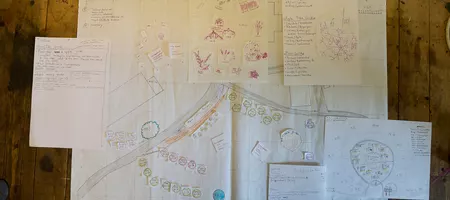Permaculture design can be used to design anything. Permaculture design doesn’t stop with the garden gate. In my book “Digital Permaculture” I show how to make ethical decisions regard soft- and hardware. This example about e-mail is a shortened version from my book.
I’m using a SADIM design process to make ethical choices regarding email.
Survey
Email1 has been around for forever. It is older than the WWW. When it comes to communication email is one of our digital communication backbones. It is universal.
In order to find out what email providers people are using I pulled anonymized data of a permaculture association. 90% of members used Gmail. I pulled from the same source again one year later and nearly got the same numbers. It’s an unprecedented number. Isn’t that weird? In permaculture you think of the principle “use and value diversity” yet it is 90% Gmail. How is that even possible?
If you own an Android phone a Gmail address is more or less mandatory. Last time I checked in September 2023 Android had ~ 70% market share2.
In general, there are more or less two ways to access mail: via an email client that runs as an app or software on a device, or through a webmailer – a website.
If you have used a mail client on a computer you either came across Outlook, Outlook Express, Apple Mail3, or Mozilla Thunderbird4 or maybe something else. Thunderbird has been around since 20035. It was developed by the Mozilla Foundation and is Open source. One of the benefits since 20206 is PGP7 encryption. (Pretty Good Privacy).
Besides the obvious email providers the simple and sometimes even fast solution towards an email address is domain & hosting8. A standard hosting packages usually also comes with email hosting and often hosting providers offers a web-mailer. Otherwise you have to use a mail client software / app.
If you feel experienced enough you can also run your own mail server. Running a mail server requires a huge amount of technical knowledge, especially about SPF, DKIM and DMARC.
Analysis
We already established that email is one of the communication backbones. Now let’s look a little bit closer.
Our first tool we are using is a function, system, element analysis (FSE).
FSE for email
Function (What does it do?):
- Communication: Email is a digital communication tool that allows individuals to send and receive messages, including text, images, and documents, to and from others over the internet.
- Documentation: It provides a means of documenting conversations and exchanges, creating a digital paper trail.
- Notification: Email can serve as a notification system for various events, such as receiving messages, updates, newsletters, or alerts.
System (How does it work?):
- User Interface: Email systems typically have user-friendly interfaces that display received messages, allow composition, and manage contacts.
- Server Infrastructure: Email relies on servers (computers) that store, send, and receive messages. These servers are maintained by email service providers (or by yourself).
- Protocols: The system operates using standardized protocols like SMTP (Simple Mail Transfer Protocol) for sending emails and POP/IMAP for retrieving them.
- Security Measures: To protect against unauthorized access and data breaches, email systems employ security measures like password authentication, encryption, and spam filters.
Elements (What are the parts?):
- Email Address: Users have a unique email address, typically in the format "username [at] domain.com (username[at]domain[dot]com)."
- Folders: for Inbox, Draft, Sent, SPAM, etc. It helps oragnize our mails
- Contacts: An address book or contact list for storing email addresses.
- Attachments: The ability to attach files (documents, images) to emails.
- Search Function: Allows users to search for specific emails or content within emails.
- Settings: Users can customize email settings, such as signatures, notification preferences, and security options.
- Compose: The feature for creating and sending new emails.
Level of commitment
We should now have a better understanding what email entails but we still need more information. There are three options available to us where we can have an email address with and we need to evaluate them:
email providers. An email provider, also known as an email service provider (ESP), is a company or organization that offers email services to individuals, businesses, or other entities.
- Knowledge needed: low to moderate
- Using email services provided by established email providers like Gmail, Outlook, or ProtonMail requires minimal technical knowledge. Users need to understand how to create an email account, send and receive emails, organize their inbox, and configure basic settings. These providers offer user-friendly interfaces and handle most technical aspects, making it accessible to the average user.
Domain-Based Email Services (e.g., business email with your custom domain): An e-mail would then be yourname [at] yourdomain.com (yourname[at]yourdomain[dot]com)
- Knowledge needed: moderate
- Domain-based email services allow individuals and businesses to use their custom domain name (e.g., yourname [at] yourdomain.com (yourname[at]yourdomain[dot]com)) for email communication. Setting up and managing domain-based email typically requires a moderate level of technical knowledge. Users need to understand domain management, DNS (Domain Name System) configuration, and email account setup.
Own e-mail server. We then host the sever that delivers e-mail on our own.
- Knowledge Needed: High to Expert
- Running our own email server is the most complex option and requires a high level of technical expertise. Users need in-depth knowledge of email protocols (e.g., SMTP, IMAP), server administration, security measures, DNS configuration, spam filtering, and ongoing server maintenance. Managing an email server involves regular updates, troubleshooting, and security monitoring. It's a task typically undertaken by IT professionals or experienced system administrators.
Here there is already a decision to be made: The level of commitment to setting up an email. For most permaculturists running their own email server is out of the question. We are going to only compare email providers and domain services.
Comparing providers / domain services
Let's assume our survey has resulted in a list of email providers and some domain services. To get an overview, we could run a PMI for them, but over the years, that PMI would become outdated. Services come and go, but the fundamentals are universal. Let's focus on what we should be looking for within that PMI.
What we want to see in plus: Strong privacy and security, End-to-end encryption, Zero-access encryption, Web-mailer available.
What we don’t want to see in minus: Proprietary, Privacy and security concerns and collection of user data, No web-mailer.
What we are looking for in interesting: Security focused, commitment to reducing carbon, sustainability focus.
At the end we might have 2 to 3 candidates we can choose from.
Our next logical step is to determine how we are actually going to access our mails. There are two options: web-mailer or local email client.
| Aspect | Web-mail | Email Client |
|---|---|---|
| Plus | Accessibility: Accessible from any device with internet access. | Offline Access: Emails can be read and composed offline, |
| No Installation: No software installation required; access via a web browser. | Enhanced Features: Typically offers advanced features like filtering, sorting, and email organization. | |
| Cross-Platform: Works on various operating systems without compatibility issues. | Privacy Control: Users have more control over data privacy and security settings. | |
| No Storage Limit: Typically, webmail services offer ample cloud storage for emails. | Integrated Services: May integrate with calendar, contacts, and productivity apps | |
| Minus | Internet Dependency: Requires a reliable internet connection for access. | Installation Required: Software must be installed and set up on each device. |
| Limited Offline Access: Often provides limited offline functionality, if any. | Learning Curve: New users may need time to learn and configure the software. | |
| Data Privacy: Some concerns about data privacy and security with data stored on remote servers. | Storage Space: Emails may consume local storage space on devices over time | |
| Limited Features: May lack advanced features compared to email clients. | Device-Specific: Settings and configurations may need to be duplicated on each device. | |
| Interesting | Synchronization: Real-time syncing of emails and data across devices. | Customization: Users can customize the email client with extensions and add-ons. |
| Accessibility on Public Computers: Can be accessed from public computers and shared devices. | Backup Options: Users can create local backups of emails for added security. | |
| Integration with Other Services: May integrate with cloud storage and collaboration tools. | Offline Search: Some email clients offer powerful offline search capabilities. |
At the end this is personal preference. It doesn’t matter where and how, but the chosen email provider or domain & email provider will determine the web-mailer we will use / have to use.
Design
This now depends on the depth of commitment. For the sake of argument we are homesteaders with no prior knowledge in administrating servers or web-hosting.
Our choice would be one of the more privacy driven email providers like Posteo or Protonmail.
We either use their web-mailer or we install Thunderbird on our computer.
Let’s see through the lens of the principles:
- We had a long a deep look into email. We observed and interacted
- Email is communication between people. It is people’s time. We properly and securely catch it and store it.
- Some of Protonmail’s data-centers are run with green energy → Here it might make sense to look a little bit further into the email providers. Perhaps there is one that offers all what we are asking + green energy hosting.
- Switching email provider is a slow and small solution. But it is very effective when suddenly more people have different email domains like @permaculture-network.eu or @beyondbuckthorns.com instead of just some few.
- There is a diversity of solutions out there. I use them → you could too!
- I’m using Thunderbird for a long time. Good software that is around for years and open-source is marginal. It is time to donate some money to Mozilla!
Implementation
- Research Posteo and Protonmail further – make a decision based on which one of them is more committed to carbon neutrality – green energy hosting – in this case we assume it is Protonmail
- Open an account
- Check how to transfer e-mails from for example Gmail to Protonmail (in case we want to migrate)
- Because we want our mails locally stored as well we install Thunderbird
- Configure Thunderbird to use Protonmail
- Configure PGP encryption and add our public key to outgoing mails
- Let people know your new e-mail address
- Change your e-mail address on relevant permaculture websites
Maintenance
Thunderbird has an auto-update feature. We don’t have to do anything to update the software itself. We might want to backup our local mail storage every now and then. If we already have a backup strategy for our computer / phone then we just include the mail storage file. If not we just backup that file.
- 1https://en.wikipedia.org/wiki/Email
- 2https://gs.statcounter.com/os-market-share/mobile/worldwide
- 3https://en.wikipedia.org/wiki/Apple_Mail
- 4https://www.thunderbird.net/de/
- 5https://en.wikipedia.org/wiki/Mozilla_Thunderbird
- 6https://blog.thunderbird.net/2020/07/whats-new-in-thunderbird-78/
- 7https://de.wikipedia.org/wiki/OpenPGP
- 8https://en.wikipedia.org/wiki/Web_hosting_service